Image Square

01
Choose Location
Choose your place that you want your products come to.
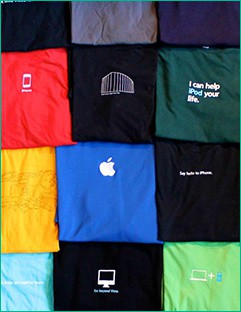
02
Select Product
Select the product you want to customize in our premium quality products collection
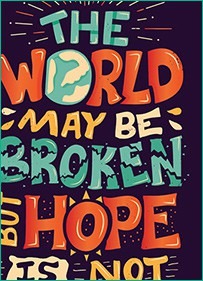
03
Add Design
You can upload your design or you can customize it through Online Designer tool

04
checkout & order
After you have a beautiful T-shirt with your own design just add it to your card and checkout
